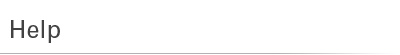
| Order Status | |
| How do I change quantities, add an item or cancel an item in my order? | |
| To change quantities, add an item or to cancel an order please send an Email with instructions to [email protected]. Please include your order number and the First Name and Last Name entered into the billing information section in the order. As long as we have not already shipped an order, we're happy to change or cancel your order. Note: Orders are shipped a couple hours before UPS Emails the tracking numbers, so on some occasions an order may have been shipped even if you haven't received a tracking number.
Note: We do not use the "Change quantities / cancel orders" functionality in the Web site. We'd love to get rid of the link, but it's hard coded into the software. |
|
| How do I track my order? | |
| We'll have UPS Email you a tracking number on the evening of the day your order ships. The Email will be sent from [email protected]. You can track the progress of your order at www.ups.com with the tracking number.
The tracking number will also be put into the "My Account" Review orders / track packages page. |
|